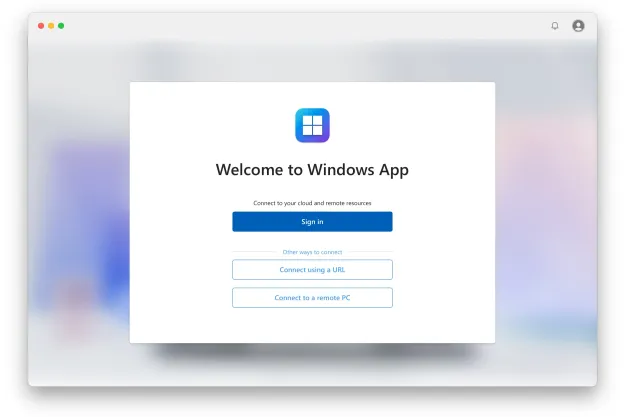Microsoft has just announced the latest update to Windows 11, which brings the operating system up to version 23H2. This is a cumulative update that comes with some of the most exciting features already announced in September, including Copilot, and brings some changes to Teams, among other things. Here’s what’s new and how to get it on your own PC.
When Microsoft first announced Copilot during its September event, many thought that it’d be available right away — and it was, but not widely. Now, with the 23H2 update, Copilot should be downloaded and toggled on by default, alongside everything else that was announced during the Surface event. Some new things are on the way, too.
There aren’t that many things that Microsoft hasn’t previewed before, but there are a couple. For one, the Chat function is now the free version of Microsoft Teams and will be pinned to your taskbar by default. Teams is the central hub for all things related to communications on Windows, including text chat, calls, meetings, and community chats. In addition, you’ll be able to send and receive SMS messages through Teams — a feature many might remember from Skype. Lastly, you’ll be able to find people you may know through Teams easier than before with the new “People” experience.
Microsoft has also streamlined finding system components in the Start menu, making them easier to find in their own dedicated section.

Let’s also quickly recap what we can expect from the update, and a lot of it might feel like a repeat of what we already know. However, Microsoft has been rolling these features out slowly, and now, we’re supposed to get all of them.
Microsoft’s Copilot is the biggest change. It’s woven into the OS and it can do a whole bunch of things, from organizing your files to writing a blog post. It’s essentially Bing Chat for Windows, and it can be controlled by voice, too. We have a guide on how to use Copilot to get you started.
Further updates include AI capabilities coming to Paint, Snipping Tool, and Photos. Paint now supports layers and intuitive background removal, but also allows you to turn text prompts into images, supported by the DALL-E 3 model. Video editing gets easier with Microsoft Clipchamp, and Snipping Tool will now let you screen record, complete with audio.
Microsoft is also making it easier to switch to a new PC by using Windows Backup, allowing users to download their backed-up data directly from the cloud just by logging into their Microsoft accounts. Microsoft is also promoting Passkeys, a feature that might one day replace passwords, which only requires that you smile at the screen in order to log on. There’s more — check out the full list of features that started rolling out in September in Microsoft’s blog post.
How to download the Windows 11 23H2 update

As long as you’re already running the previous Windows 11 22H2 update, you’ll be able to download the new version by opting in. It appears that the update won’t become mandatory for a while yet, but it’s a lot more widely available now than it was before. To get it, head to Settings, then Windows Update. Select Check for updates and turn on getting the latest updates as soon as they’re available.
If you’re in no rush to try this new patch out right away, it’ll most likely come to your PC at some point in the next few months. However, if you’re excited to try out Copilot, now is your chance to experience the evolution of AI in Windows firsthand.
Editors' Recommendations
- Windows 12 may force a major change for new PCs
- How to remove a Microsoft account from Windows 11
- Windows 12 could repeat Windows 11’s big mistake
- Microsoft plans to charge for Windows 10 updates in the future
- OpenAI is on fire — here’s what that means for ChatGPT and Windows