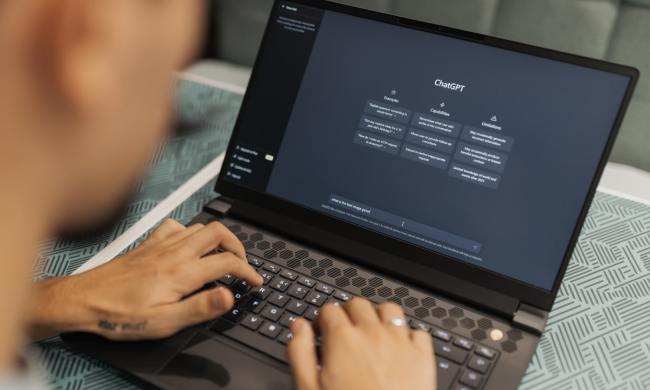Jon Martindale
Computing Coordinator
Jon Martindale is the Evergreen Coordinator for Computing, overseeing a team of writers addressing all the latest how to guides, best-of lists, and explainers to help everyone understand the hottest new hardware and software in desktops, laptops, and on the web.
Jon also writes for Forbes, Lifewire, and Microcenter, has authored two novels, and provided back story and dialogue for a handful of games.